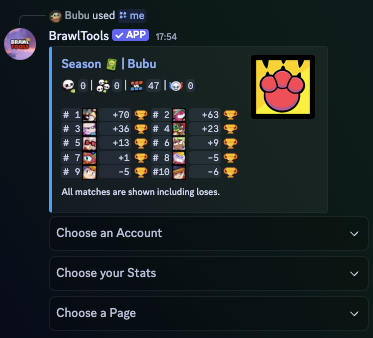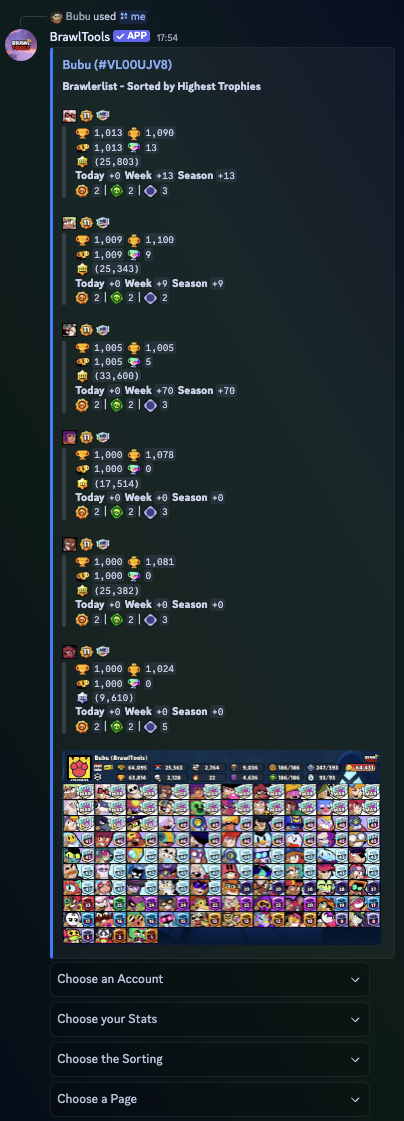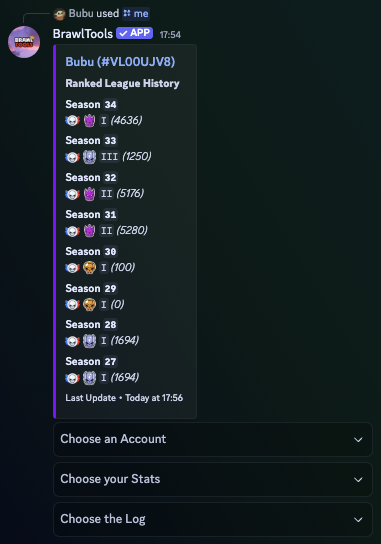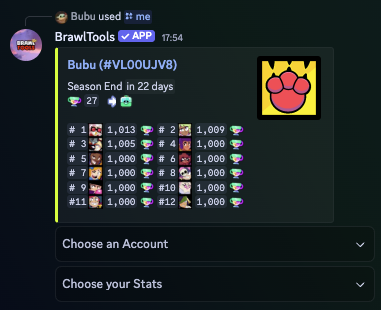/me
This command will display your Brawl Stars profile, including your trophies, level, and other essential stats.
- If multiple accounts are verified, you can switch between them.
- In addition, various pages are available to view Brawler stats, activity stats, historical data, and season-end information.
- The command can also be used with an @User or a #BsTag to view other players' profiles.
- You can also use it in combination with your watchlist.
Switching Accounts and Stats with BrawlTools
BrawlTools provides convenient menus for managing your Brawl Stars accounts and preferences, allowing you to seamlessly switch between different profiles and customize your stats display.
- Access the "Choose Account" menu using the appropriate command.
- A list of your linked Brawl Stars accounts will be displayed.
- Select the desired account by typing its corresponding name.
BrawlTools will then switch to the selected account, and all subsequent commands will use that account's data.
Start Page 🏠
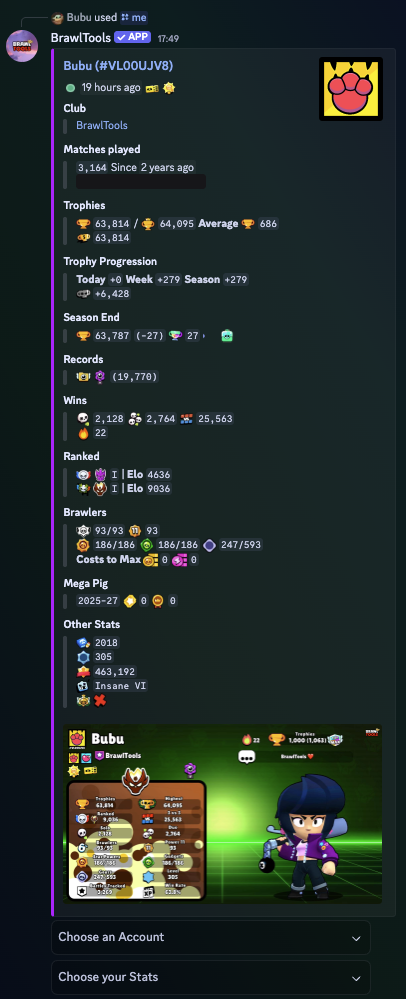
Brawler Overview 👀
Player Activity 🟢