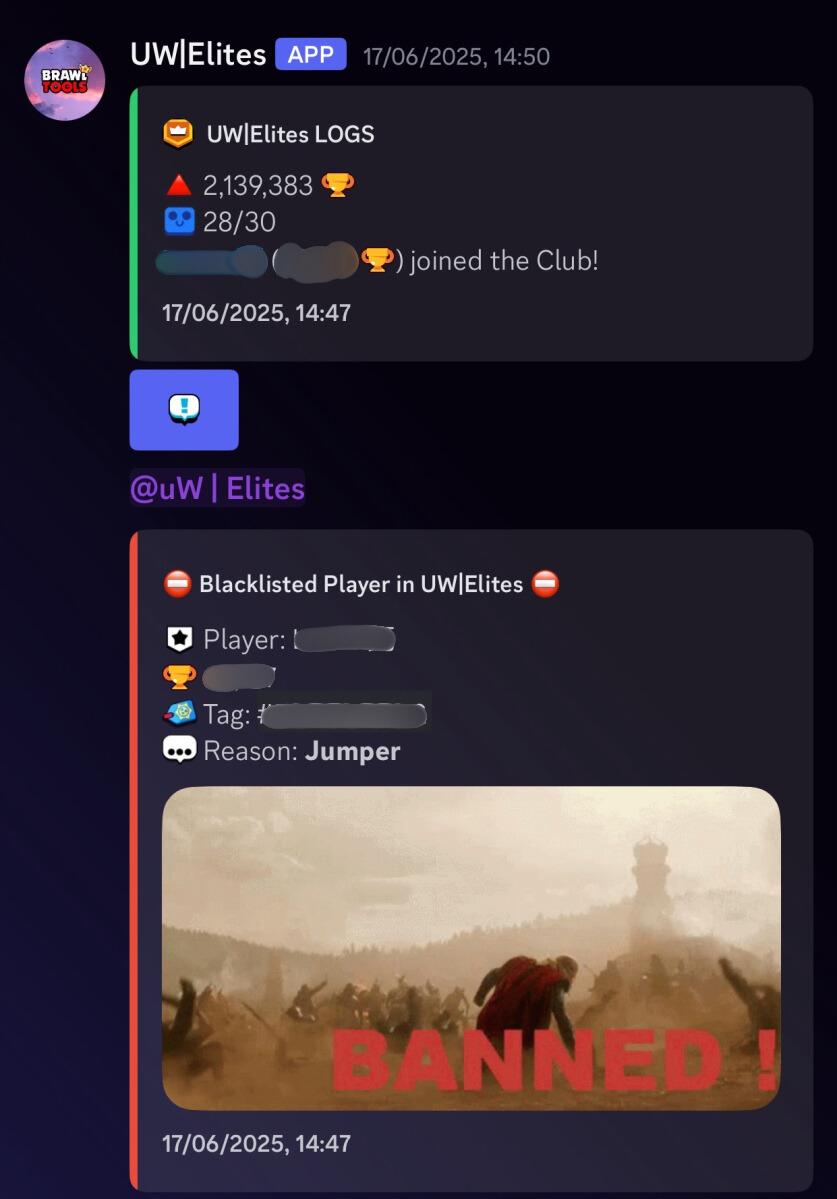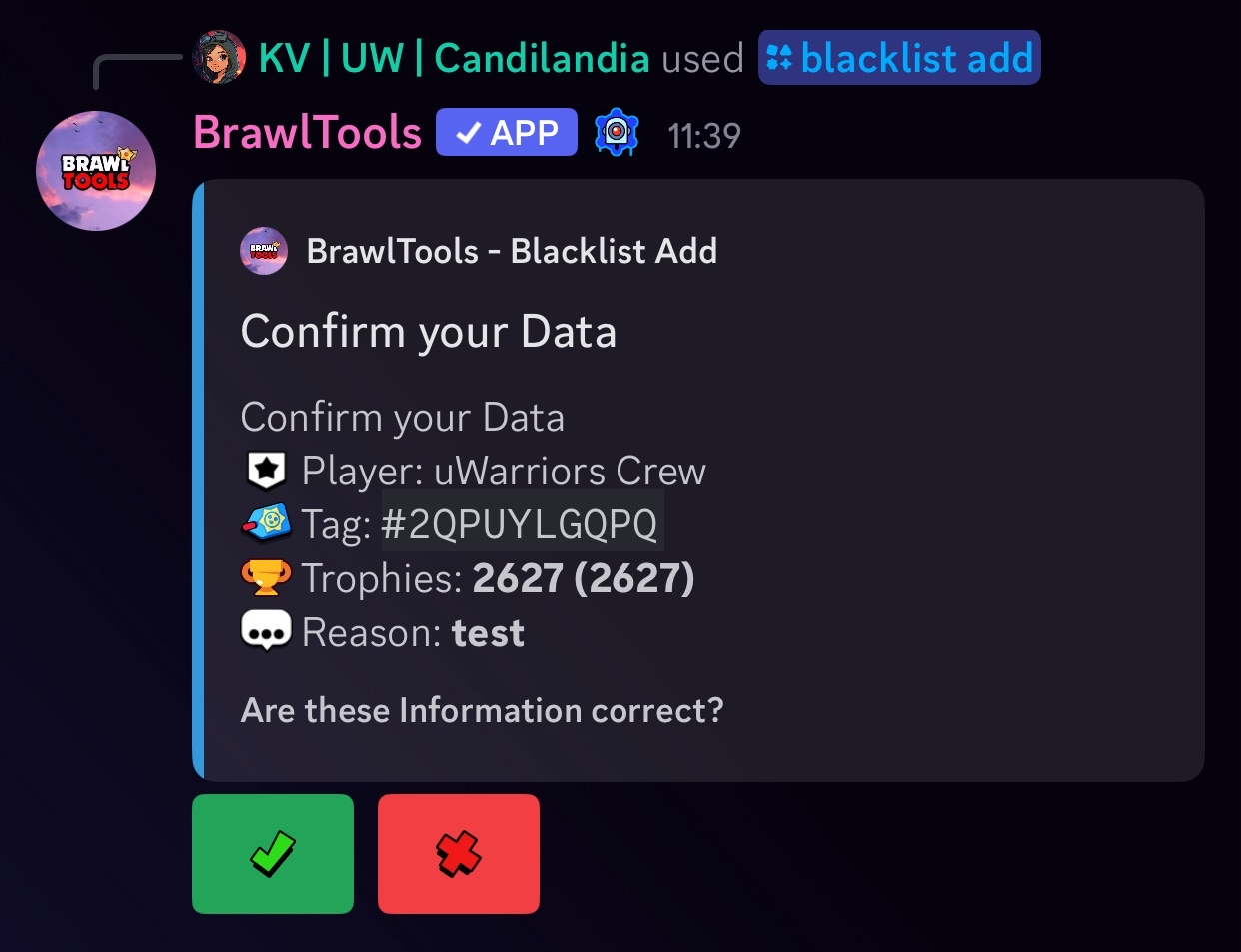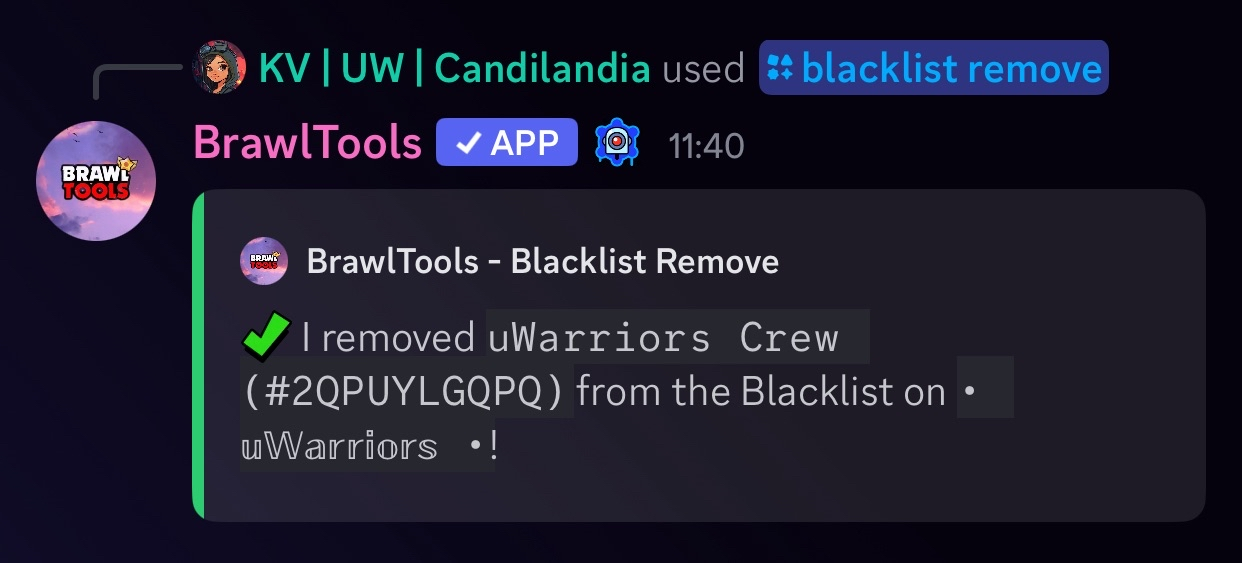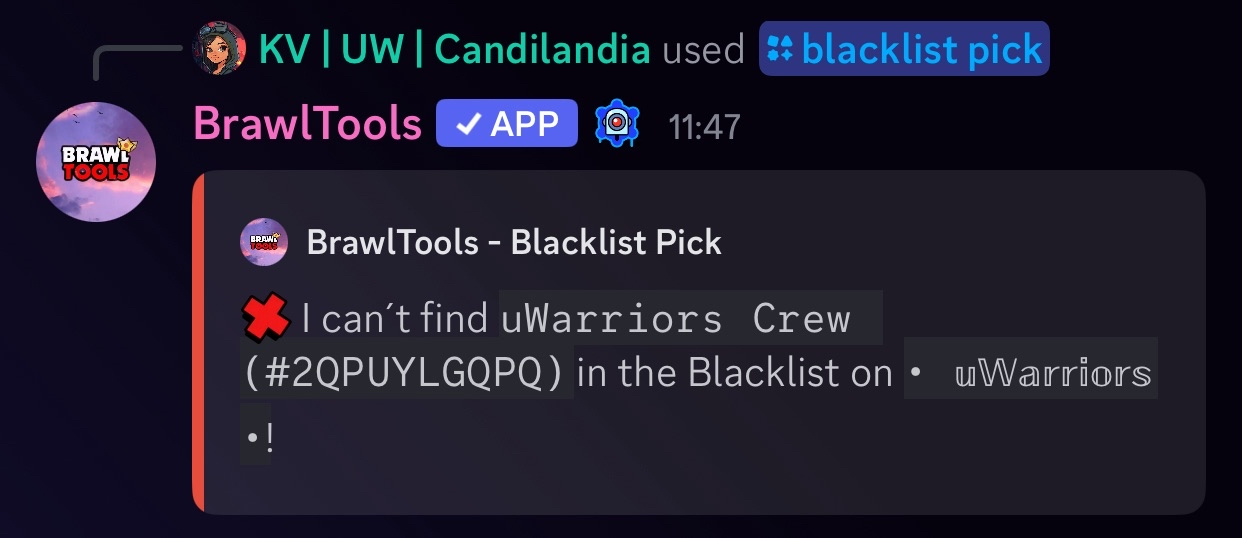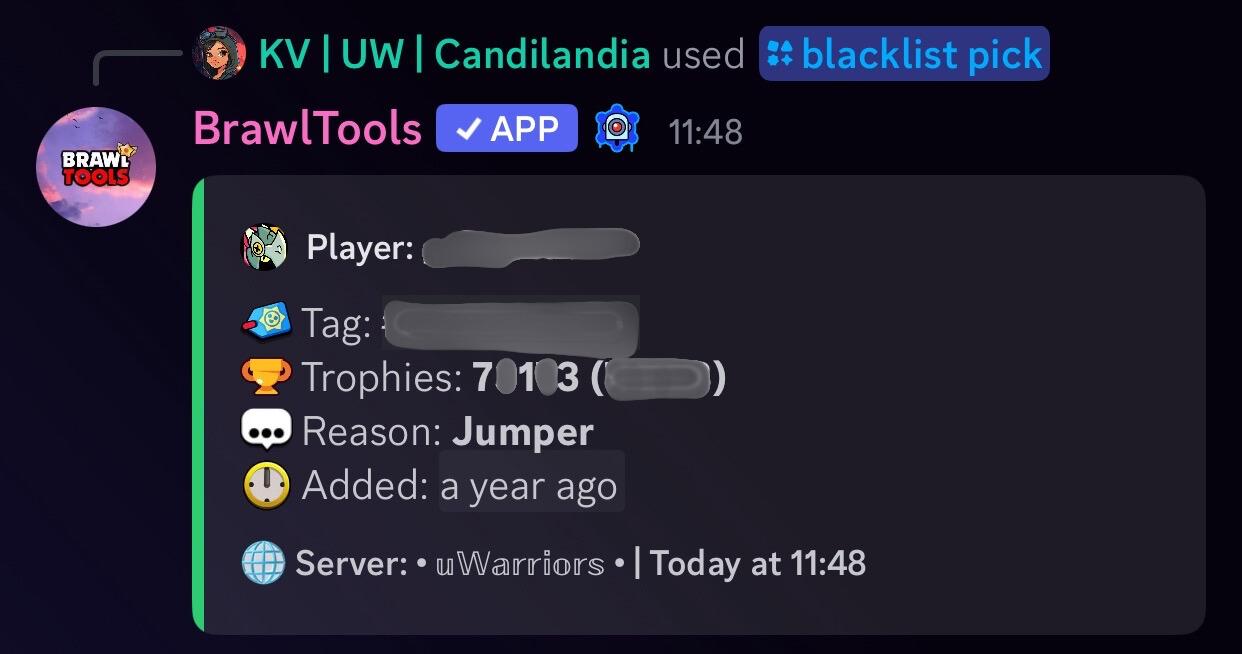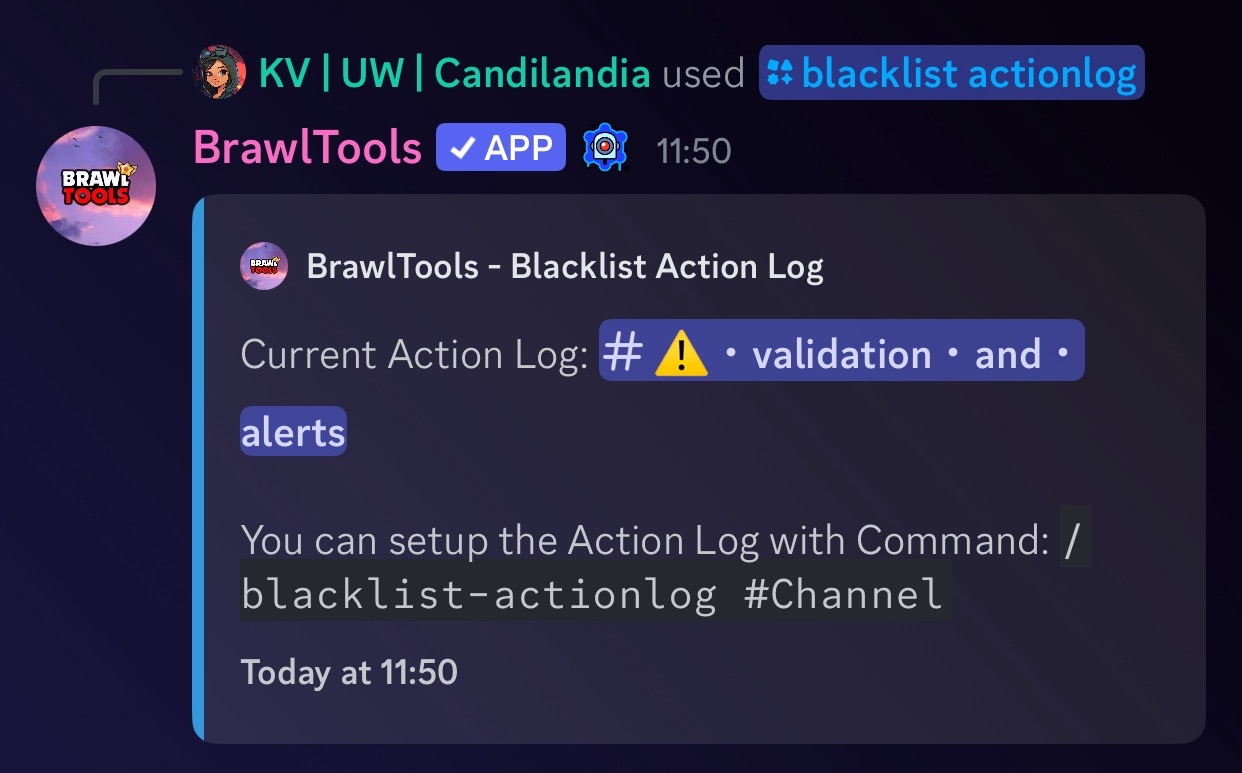Blacklist
Protect your club from unwanted people, a secure system 🔒
This Feature requires a premium Subscription! 
➡️ Learn more about Premium features here
You've probably had someone in your club who doesn’t follow the rules... but that’s over now! With the Blacklist feature, you can add players to a blacklist, and BrawlTools will alert you when they join the club, so you can take action!
This system is designed to help club leaders keep their clubs safe according to their own rules. We are not responsible for the misuse of this system.
BrawlTools only sends alerts, it does not take action on its own.
🚨 Blacklist Alerts
As long as you have alerts enabled, you can receive external Blacklist warnings. This means that if an admin from another server adds someone to their Blacklist, you’ll also get notified that the person is blacklisted in another server, for security reasons.
You won’t be able to remove that person from the Blacklist, only the people with permission in the server where they were added can do that.
More information about alerts here: Blacklist: How do blacklist alerts work?
Commands
📃 /blacklist info
See all the information about your Blacklist. You’ll be able to view:
- Blacklisted players
- Running Clublogs
- Last Clublog
⛔ /blacklist add
Add players to your Blacklist using their Brawl Stars tag (#). The command is simple: write the tag of the player and then the reason, so you and the other leaders can know why that player is blacklisted.
Before adding anyone to the Blacklist, BrawlTools will ask for confirmation to make sure the information is correct.
🗑️ /blacklist remove
Remove players from your Blacklist using their tag (#). In this case, BrawlTools will immediately remove the player with that tag from the Blacklist.
🔍 /blacklist pick
Check if the player with the tag (#) you type is on the Blacklist. Just use the command, put the tag, and BRAWL!
No:
📂 /blacklist actionlog
Set where all Blacklist alerts will be sent. Be careful, make sure it's a trusted channel or that you don’t mind others knowing who’s on the blacklist!
You can add or remove it using the available options (channel and no_channel). If you’re not sure which channel is set, just run the command with no options and you’ll see something like this: