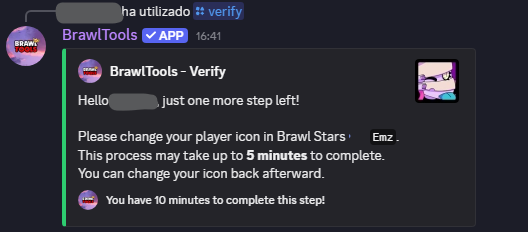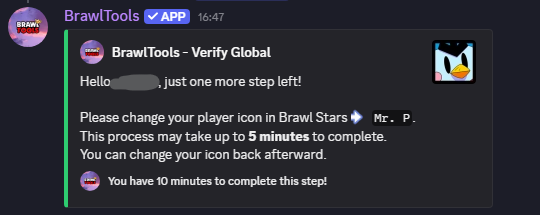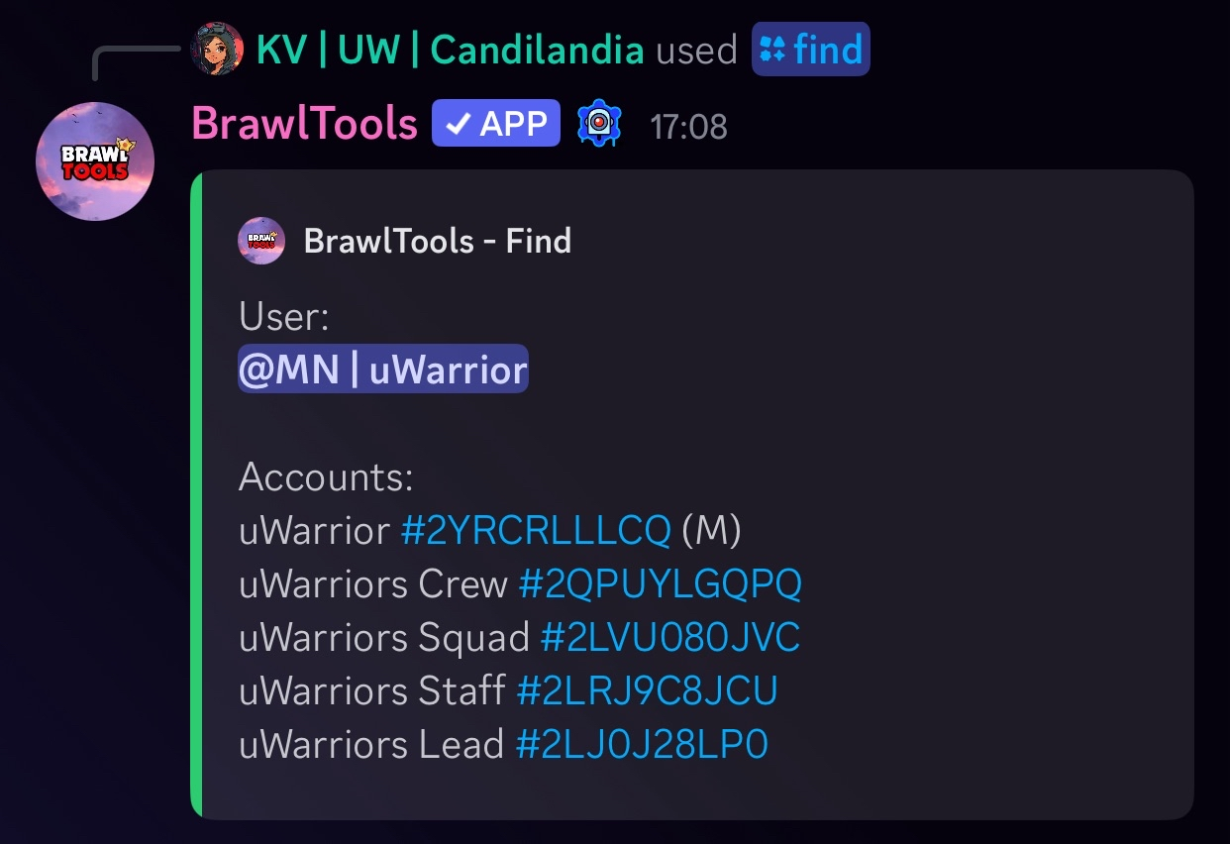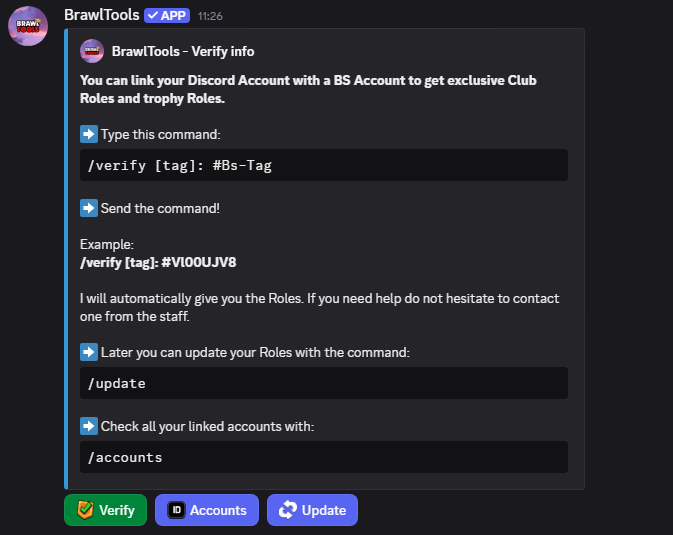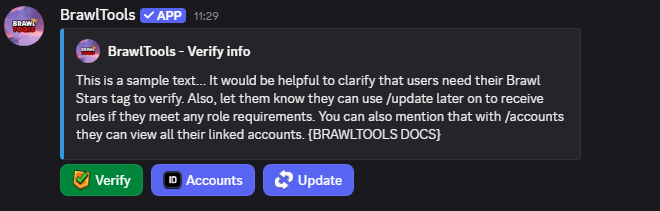Verification
Verification is a very important feature in BrawlTools, and that’s why ✨ we offer multiple verification options to make the process easier for all users, ✨ so your community members feel more comfortable!
✅ /verify (tag) (profile picture)
Link your Brawl Stars account to BrawlTools for the current server. Complete the command with your tag or a picture of your profile, follow the steps BrawlTools gives you, and ta-da! Your account is connected!
✅ /verify-global (tag)
Link your Brawl Stars account to BrawlTools globally, this applies to every server where BrawlTools is in! Complete the command with your tag, follow the steps, and 🎉 YOUR ACCOUNT IS NOW GLOBALLY VERIFIED! 🎉
🔄️ /update
Update your roles and nickname, or those of the user you mention.
👤 /accounts
View all your linked accounts, including:
-
Accounts linked in this server (/verify)
-
Accounts linked globally (/verify-global)
🔍 /find (tag) (user)
Check which Brawl Stars accounts are linked to a Discord account, if they are connected. You can also search which Discord account is linked to a Brawl Stars account by entering the Brawl Stars tag.
📋 /watchlist
View and save Brawl Stars player profiles and clubs to access their info faster. Check out more details here.
🗑️ /delete-me
Delete all your data from the bot, fully disconnecting your account.
NON-REVERSIBLE action.
Admin commands
Only for administrators or people with the Bot-Commander role.
📃 /verify-info
The main purpose of this command is to let members of your community connect their Brawl Stars account with BrawlTools, giving them access to more features. If you send the command without typing anything, BrawlTools will respond with a default message explaining how to verify.
Optional: you can write your own custom description, this will replace BrawlTools’ default message. Just make sure your members understand it clearly.
Did you know… BrawlTools will pin the verification message in the chat to make it more accessible. If you add another one and don’t remove the previous message, you’ll have to unpin it manually yourself.
⚙️ /verify-settings
View the current verification settings.
🪄 /tag set (user) (tag)
Set a tag for a user. Mention the user and enter the tag you want to assign.
❌ /unverify-one (user) (tag)
Remove a Brawl Stars account from a Discord user or a tag.
🌍 /unverify-all (user) (tag)
Remove all Brawl Stars accounts linked to a Discord user or a tag.
📃 /register-list
View the list of all accounts linked to Brawl Stars.