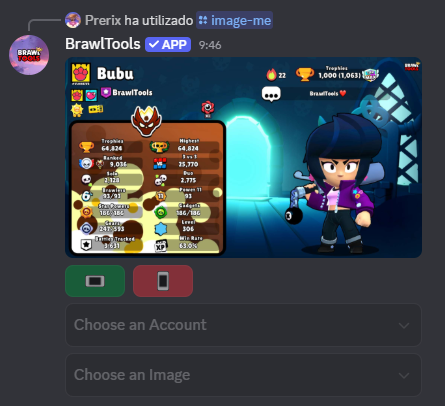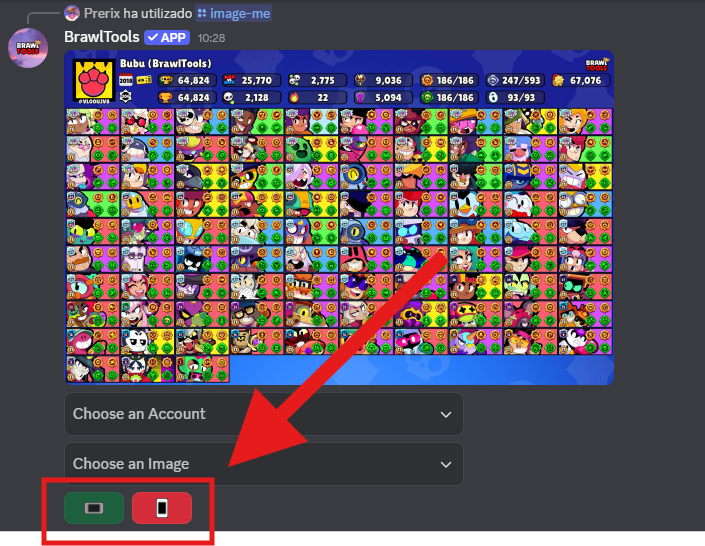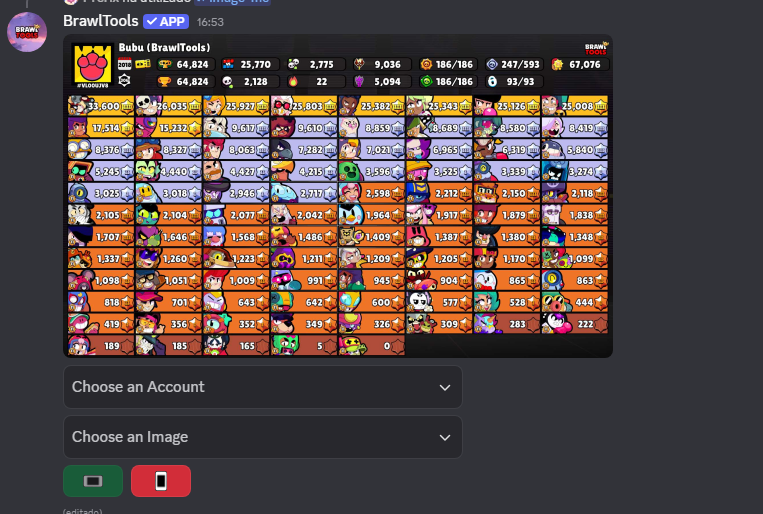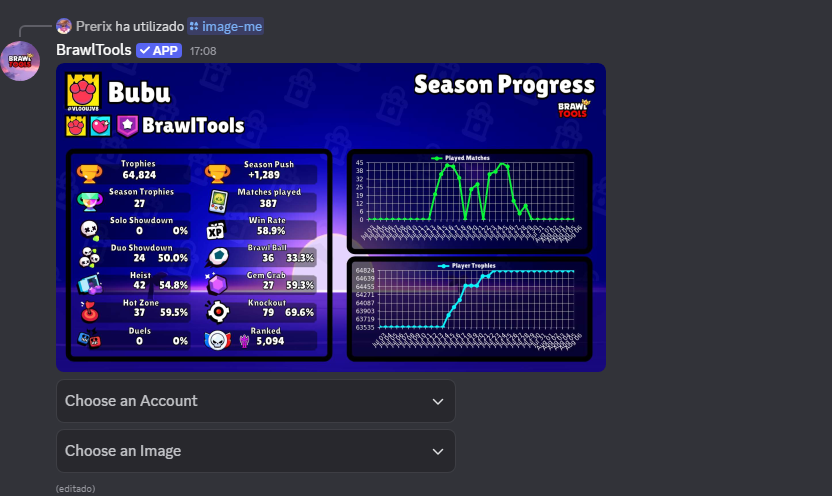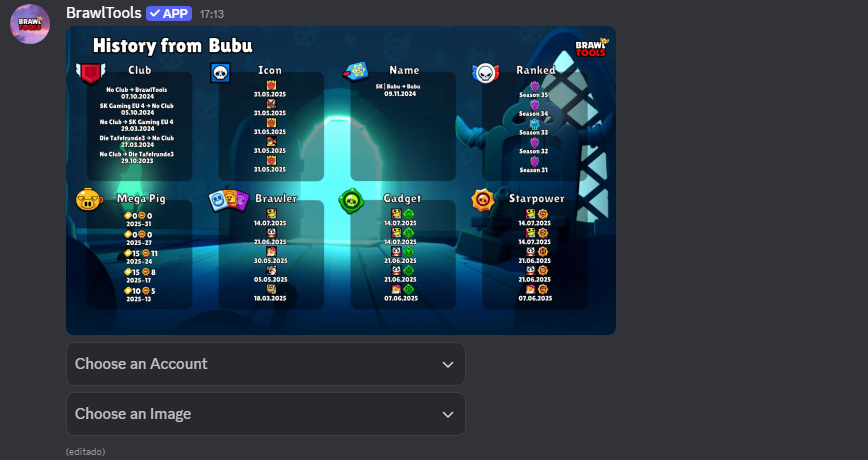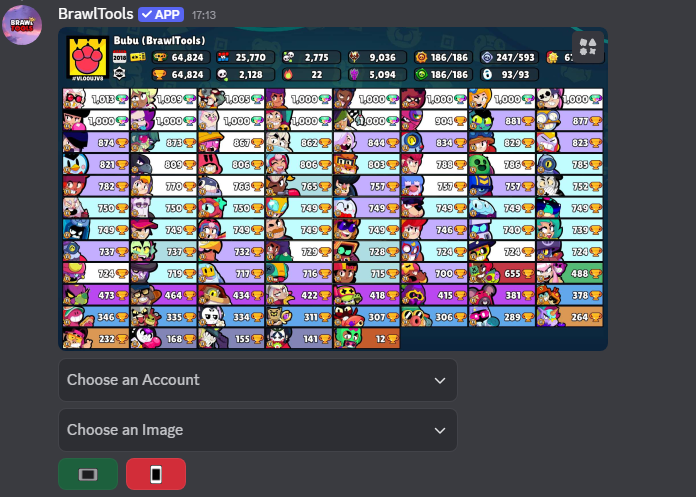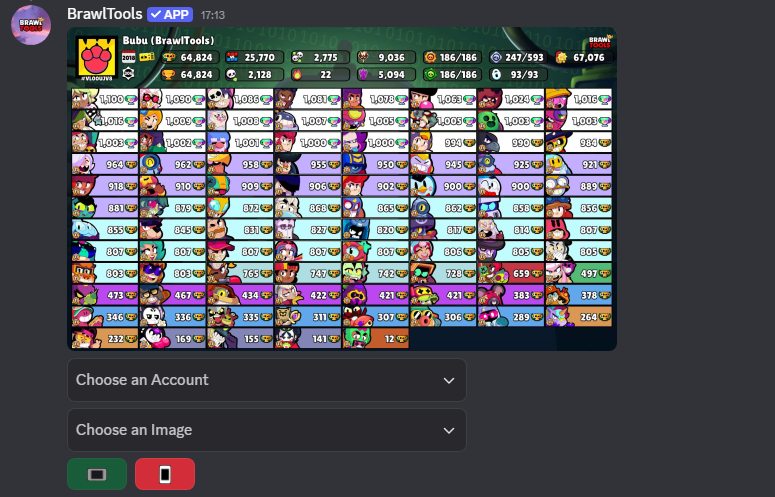/image-me
With /image-me, you’ll get a beautiful image full of important stats, perfect to save or share with others. It won’t take much time, BrawlTools takes care of all the design for you! ✨
As you’ll notice, there’s no written data in the image, everything is visual and adaptable to your needs… let’s see what you can create!
🖊️ Edit Options
You have plenty of options to customize which stats BrawlTools will focus on. Some modes include extra customization features, like choosing between horizontal or vertical layout. You’ll find this option at the bottom of the command:
Images are always created in horizontal format by default. If you want a vertical version and the selected option allows it, tap "📱" to create a vertical image. Changed your mind? Just tap the rotated phone icon to switch it back to horizontal.
👤 Player Profile (horizontal and vertical)
This is the default image generated by the command, so you don’t need to select anything for BrawlTools to create it, it’s the first one you’ll get as soon as you use the command. Here you can view general information about your Brawl Stars profile or the mentioned user’s profile:
-
Profile Icon
-
Username
-
Profile Design
-
2 Icons
-
Pin
-
-
Club
-
Club Icon
-
Club Name
-
-
Fame
-
Battle Pass
-
Record Level
-
Longest Win Streak
-
Highest trophies with one Brawler
-
Favorite Brawler
-
Ranked Tier
-
Highest
-
Current
-
-
Trophies
-
Highest
-
Current
-
-
Wins
-
3v3
-
Solo
-
Duo
-
-
Brawlers unlocked
-
Number of Power Level 11 Brawlers
-
Total Star Powers
-
Total Gadgets
-
Total Gears
-
Account Level
-
Matches Played
-
Win Rate (%)
📑 Brawler (horizontal and vertical)
To access this option, you must select it from the "choose an image" dropdown. In this image, you'll be able to see basic information about your profile such as your name, club, tag, highest trophies, etc.
However, the main focus is the Brawler data. BrawlTools will show you:
- Brawler
- Tier
- Power Level
- Gadget (will show the ones owned for that Brawler)
- Star Power (will show the ones owned for that Brawler)
- Tier
🛡️ Brawler Rank (horizontal and vertical)
To access this option, you must select it from the "choose an image" dropdown after running the command. Once selected, you'll receive the basic profile info such as name, tag, club, etc.
BrawlTools will then focus on Brawler ranks and display:
- Brawler
- Icon
- Tier
- Power Level
- Icon
📆 Brawler Mastery (horizontal and vertical)
This information is only for those looking to see the Mastery each player had on every Brawler before it was removed from the game.
After the June 2025 update, Mastery is no longer available. That means this information is from before it was removed and can no longer be found in-game.![]() Read more here: Release Notes June 2025: Records!
Read more here: Release Notes June 2025: Records!
To access this option, select it from the dropdown that appears when running the command. Once you choose it, you’ll see an image with your basic account info like the others, along with the amount of Mastery earned with each Brawler, including the rank icon, which can be:
- Brawler
- Total Mastery amount
- Rank icon
- No Mastery
- Bronze I
- Bronze II
- Bronze III
- Silver I
- Silver II
- Silver III
- Gold I
- Gold II
- Gold III
Even though it’s the highest rank, the Brawler can keep earning Mastery
- No Mastery
⏱️ Season Progress
Want to check your progress? When you run the command, open the dropdown and tap "Season Progress", you’ll get an image packed with this season’s data! Besides your basic stats, the image includes:
- Current total trophies
- Trophies earned this season
- Season Trophies
- Matches played
- Total win rate
- Matches won in different modes with their win percentages
- Solo Showdown
- Duo Showdown
- Brawl Ball
- Heist
- Gem Grab
- Hot Zone
- Knockout
- Duels
- Solo Showdown
- Current ELO in Ranked and your current rank
- Graphs:
- Matches played per day
- Trophy chart (rise/fall throughout the season)
- Matches played per day
📜 Player History
You can get to this section by running the command, opening the dropdown, and tapping "Player History" — you'll see beautiful data in image format! This includes:
- Player name
- Club changes
- From which club to which
- Date
- From which club to which
- Player icon changes
- Icon
- Date it was set
- Icon
- Name changes
- From which name to which
- Date
- From which name to which
- Ranked rank records
- Rank
- Season
- Rank
- MegaPig event logs
- Remaining tickets after the event ended
- Matches won
- Event date
- Remaining tickets after the event ended
- New Brawlers unlocked
- Brawler
- Unlock date
- Brawler
- New Gadgets obtained
- Brawler it belongs to
- Gadget icon
- Date obtained
- Brawler it belongs to
- New Star Powers
- Brawler it belongs to
- Star Power icon
- Date obtained
- Brawler it belongs to
🏆 Brawler Trophies & Brawler Highest Trophies
You can pick one of these two options by clicking them in the dropdown that appears when running the command, super cool! These two options share the same data, but show different trophy amounts. In addition to your basic stats, each option includes:
- Brawler
- Current trophies
- Rank color (based on trophies)
Here’s the difference:
Brawler Trophies shows your current trophies with each Brawler:
Brawler Highest Trophies shows the highest trophies you’ve ever reached with each Brawler:
Both options are sorted by trophy count.
Now you fully understand how /image-me works, you’re a total pro! Your friends will be asking you for help 😏
Notes on this article
Records are a brand-new feature in the game, so you can’t increase your old Mastery level anymore. Some images might take a little longer to generate because of how much data there is, but it won’t take more than 1 minute!